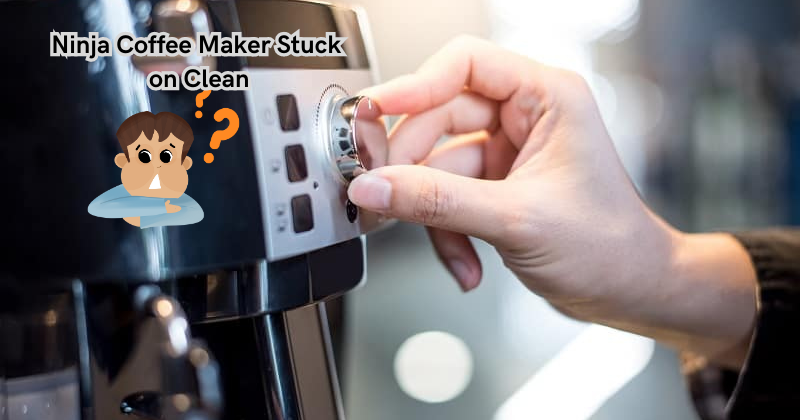You're not alone if you've found yourself in a scenario where your Ninja coffee maker is stuck on the cleaning cycle. This issue can be frustrating, especially when you're eager for that perfect cup of coffee. Fortunately, troubleshooting and resolving this situation is well within reach.
In this guide, we'll delve into why your Ninja coffee maker might get stuck on the clean cycle and provide step-by-step instructions to help you address the issue effectively.
By the end of this article, you'll have the knowledge and confidence to tackle this predicament and enjoy your favorite brew once more.
Overview Ninja Coffee Maker Clean Cycle
Before we delve into the troubleshooting steps, let's take a quick look at the clean cycle and why it's essential for your coffee maker.
The clean cycle is an automatic feature that helps maintain the quality of your coffee by removing any mineral deposits or residue inside your machine. Over time, these deposits can affect the taste of your coffee and even cause damage to your coffee maker.
As such, running the clean cycle at least once a month or after every 60 brews is recommended, depending on your usage. Running this cycle ensures that your coffee maker remains in top condition, producing delicious coffee every time.
Why is My Ninja Coffee Maker Stuck on Clean?
Now that we have a better understanding of the importance of the clean cycle let's explore some common reasons why your Ninja coffee maker might get stuck on this cycle.
Possible Reasons for Ninja Coffee Maker Stuck on Clean
Insufficient Descaling
Insufficient descaling is one of the most common reasons why your Ninja coffee maker might get stuck on clean. Descaling is a process that removes mineral buildup in the machine, which can affect its performance and cause it to malfunction.
To prevent this from happening, describe your Ninja coffee maker regularly, as the manufacturer recommends. If you notice your machine getting stuck on clean, it's a sign that it needs to be descaled thoroughly.
Faulty Sensor
Another reason your Ninja coffee maker might get stuck on the clean cycle is a faulty sensor. The sensor detects when the cleaning cycle is complete and signals the machine to stop. If this sensor is damaged or malfunctioning, it can cause the machine to remain stuck on clean.
To fix this, you'll need to contact Ninja's customer support for assistance. They might provide a replacement sensor or guide you through troubleshooting steps to fix the issue.
Power Interruptions during Cleaning Cycle
If your Ninja coffee maker is suddenly stuck on clean, it's possible that there was a power interruption during the cleaning cycle. This can cause the machine to malfunction and get stuck on clean until reset.
To resolve this, unplug your coffee maker from the power source for a few minutes and then plug it back in. This should reset the machine and allow you to rerun the cleaning cycle without issues.
For great-tasting coffee, keeping your Ninja coffee maker clean and well-maintained is essential. The regular brew cycle removes any buildup in the machine, while the clean cycle takes care of deeper cleaning.
How to Resolve Ninja Coffee Maker Stuck on Clean
Now that we've explored some possible reasons for your Ninja coffee maker getting stuck on clean, let's look at how to resolve this issue.
Descaling Your Machine
The first step in addressing this issue is to describe your machine properly. Follow these steps:
- Fill the water reservoir with equal parts of water and white vinegar.
- Turn on the coffee maker and run a clean cycle as usual.
- Once the clean cycle is complete, discard the solution from the carafe and rinse it with clean water.
- Fill the empty reservoir with fresh water and run another clean cycle to remove any traces of vinegar. Add water and place the carafe under the empty brew basket to catch the water.
- Repeat this process until the vinegar smell is gone.
- Once done, run a final clean cycle with just plain water to ensure that all traces of vinegar are removed.
This should resolve any issues caused by mineral buildup and help your machine function correctly.
Check for any Clogs.
Sometimes, your Ninja coffee maker might get stuck on clean due to clogs in the system. Here's how you can check for and remove any clogs:
- Turn off the coffee maker and unplug it from the power source.
- Open the water reservoir lid and check for any obstructions in the tube or nozzle. Use a toothpick or paperclip to remove any debris blocking the passage.
- Check the filter basket and make sure it's clean. If not, wash it with warm, soapy water and rinse it thoroughly.
- Clear any clogs in the brew basket by rinsing it under hot running water.
Contact Customer Support
If descaling doesn't fix the issue, there may be a fault with your machine's sensor or other components. In this case, you'll need to contact Ninja's customer support for further assistance.
Reset Your Machine
Another solution to try is resetting your coffee maker. To do this:
- Unplug your machine from the power source and wait for a few minutes.
- Plug it back in and run a clean cycle once again.
This should reset any errors or malfunctions caused by power interruptions during the cleaning cycle. Coffee machine troubleshooting can be challenging, but with these steps, you should be able to resolve the issue and enjoy a clean and functioning Ninja coffee maker once again.
How to Clean the Ninja Coffee Bar and Turn Off the Clean Light
Once you've resolved the issue of your Ninja coffee maker being stuck on clean, you must know how to clean the machine and turn off the cleaning light properly. Here are the steps:
- After each use, remove the filter and rinse it with warm soapy water.
- Wipe down the exterior of the machine with a damp cloth.
- Run a clean cycle every few weeks with equal parts water and white vinegar to keep the machine in top condition.
- To turn off the clean light after completing a cleaning cycle, press and hold the "clean" button for 5 seconds. The light should turn off, indicating that your coffee maker is ready for use once again.
Tips for Deep Cleaning Your Ninja Coffee Maker
After use of any coffee maker, it's essential to thoroughly clean and maintain it regularly. Here are some tips for a deep cleaning cycle for your Ninja coffee maker:
- Clean the machine's exterior with warm water and mild soap. Rinse and dry it thoroughly.
- Remove the filter holder, drip tray, and carafe from the machine and wash them with warm soapy water. Rinse all parts thoroughly before reassembling.
- Run a clean cycle with equal parts water and white vinegar to remove any mineral buildup in the machine. Follow it up with a few clean cycles using just plain water to remove any vinegar taste or smell.
- Use a toothpick or paperclip for hard-to-reach areas to remove any debris or buildup.
Always refer to the manufacturer's instructions for specific cleaning and maintenance guidelines for your Ninja coffee maker model.
FAQs
Why does Ninja coffee maker say clean?
The clean light on a Ninja coffee maker indicates that it is time to run a cleaning cycle. This helps remove any buildup or residue in the machine, ensuring that you get great-tasting coffee every time. It's essential to regularly clean your coffee maker to maintain its performance and prolong its lifespan.
What is the clean cycle of a Ninja coffee maker?
The clean cycle on a Ninja coffee maker is a feature that allows you to run a cleaning cycle using equal parts water and white vinegar. This helps remove any buildup or residue from the machine, ensuring your coffee tastes fresh and delicious.
Is Ninja hard to clean?
Cleaning a Ninja coffee maker is relatively easy and straightforward. Regular cleaning and maintenance will prevent any major buildup or clogs in the machine, making it easier to clean.
Can I make my own descaling solution?
Yes, you can make your own descaling solution using equal parts of water and baking soda. This mixture can be used to remove any mineral buildup in your Ninja coffee maker. Just make sure to run a few clean cycles using plain water afterward to avoid any baking soda residue in your coffee.
Conclusion
In conclusion, dealing with a Ninja coffee maker stuck on the clean cycle can be frustrating, but there are effective troubleshooting steps to resolve this issue.
Ensuring that the water reservoir is properly seated, the brew basket is correctly positioned, and the machine is descaled regularly can prevent this problem.
Additionally, following the manufacturer's guidelines for cleaning and maintenance is crucial. If the issue persists, reaching out to Ninja customer support or referring to the user manual for specific troubleshooting tips can provide further assistance.
By staying proactive in maintenance and addressing issues promptly, users can enjoy uninterrupted brewing experiences with their Ninja coffee maker.