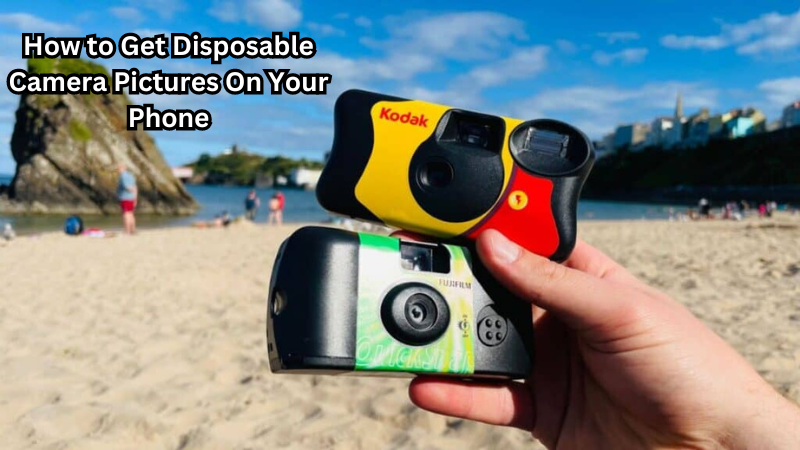Disposable cameras hold a nostalgic charm, capturing life's moments in a way that feels both spontaneous and authentic. There's something thrilling about winding the film and snapping away, knowing you'll have tangible photos to cherish.
But in today's digital age, the convenience of having these memories on your phone is undeniable. Fortunately, merging the old-school joy of disposable cameras with modern technology is easier than ever.
With a few simple steps, you can transfer those treasured snapshots from film to your phone, blending the best of both worlds and ensuring your memories are always at your fingertips.
Importance of Preserving Disposable Camera Pictures
Preserving disposable camera pictures is important for many reasons. For one, these spontaneous snapshots capture moments that may otherwise be forgotten or overlooked in today's fast-paced world. These photos hold sentimental value and can evoke powerful emotions when revisited.
In addition, physical copies of disposable camera pictures are susceptible to damage or loss over time. By digitizing them and storing them on your phone, you can ensure they remain safe and easily accessible in case the physical copies are damaged or lost.
Furthermore, having disposable camera pictures on your phone allows for easy sharing with friends and family through social media or messaging platforms. It also allows for editing and enhancing the photos using various photo editing apps, preserving their quality for years to come. Overall, preserving disposable camera pictures not only preserves memories but also allows for easier and more convenient ways to cherish and share them.
What is a Disposable Camera?
A disposable camera, also known as a single-use camera, is a low-cost film camera designed for one-time use. It usually comes with a fixed focus lens and simple settings for easy use. Once the roll of film is used up, the entire camera is disposed of or sent to be developed at a photo lab.
Disposable cameras were first introduced in the 1980s and gained popularity due to their convenience and affordability. They were often used for special occasions like weddings or vacations, where capturing spontaneous moments was key.
Today, disposable cameras are less commonly used compared to digital cameras and smartphones but still hold a special place in many people's hearts.
How Do Disposable Cameras Work?
Disposable cameras work similarly to traditional film cameras, but with a few key differences. Instead of having a removable film cartridge, disposable cameras have the entire roll of film enclosed within the camera body. This is what makes them single-use – once the roll is used up, there is no way to reload it and continue taking photos unless you send it for developing at a lab.
Once the roll of film is exposed to light through the lens, it captures images onto each frame of the film. Once all frames are filled and the camera is returned for processing, the film is developed into negatives which can then be printed as physical copies or scanned digitally.
How to Get Disposable Camera Pictures On Your Phone
Now that you understand the importance of preserving disposable camera pictures and what a disposable camera is, let's dive into how to get those film photos on your phone.
Step 1: Choose Your Disposable Camera
The first step in getting your disposable camera pictures on your phone is, of course, having the right camera to begin with. There are various options available on the market, ranging from basic single-use cameras to more advanced options with different effects and filters. When selecting a disposable camera, consider what kind of photos you want to take and what features will best suit your needs.
Step 2: Develop Your Pictures
Once you have taken all your shots and finished the roll of film in your disposable camera, it's time to get them developed. You can either take them to a local photo lab or use a mail-in service for convenience. Be sure to request that the photos be put on a CD or USB drive for digital copies.
Step 3: Transfer Photos to Your Phone
After receiving your developed photos in digital format, you can easily transfer them to your phone using a computer and USB cable or by uploading them to cloud storage and downloading them onto your device. There are also dedicated apps available for specific disposable camera brands that allow for direct transfer from the camera to your phone.
Step 4: Edit and Preserve Your Pictures
Once your photos are on your phone, you can edit and enhance them as desired using various photo editing apps. You can also organize them into albums or back them up using cloud storage services to ensure they are not lost.
These steps may seem straightforward, but the end result is well worth it. You'll have your cherished disposable camera pictures preserved in digital format, easily accessible on your phone for years to come.
Additional Methods for Digitizing Disposable Camera Pictures
There are three main methods for digitizing disposable camera pictures are:
Method 1: Scanning with a Smartphone App:
Using your smartphone's camera, you can use apps like Google PhotoScan or CamScanner to scan physical copies of disposable camera pictures and save them as digital files. These apps have features such as cropping, adjusting brightness and contrast, and even removing glare for a high-quality digital version of your photos.
Method 2: Using a Scanner or Printer:
If you have access to a scanner or printer, you can simply scan your disposable camera pictures and save them onto your computer or phone. This method may be more time-consuming compared to using smartphone apps, but it allows for higher resolution scans and the ability to edit the photos on a larger screen.
Method 3: Mail-in Development Services:
Some mail-in development services offer the option to have your disposable camera pictures digitized and sent to you in digital format. This can be a convenient option for those who do not have access to a scanner or printer and prefer not to go through the process themselves.
These methods may require a bit more effort and potentially cost, but they provide alternative options for digitizing disposable camera pictures if the traditional route of developing film and transferring to your phone is not feasible.
Tips and Variations for Digitizing Disposable Camera Pictures
Now that you know the different methods for digitizing disposable camera pictures, here are some additional tips and variations to consider:
- If using a mail-in service, be sure to inquire about their scanning resolution and file format options to ensure you receive digital copies of high quality.
- Experiment with different editing techniques and filters to enhance your disposable camera pictures while still preserving their original nostalgic feel.
- Create a backup of your digital photos by storing them on an external hard drive or multiple cloud storage platforms for added security.
- Instead of transferring photos directly to your phone, consider using a tablet or computer for larger screens and easier organization.
- Try out different disposable cameras with various features like black and white film or underwater capabilities for a unique and diverse collection of digital photos.
These tips and variations can help you make the most out of your disposable camera pictures, bringing them to new life in digital format while still maintaining their original charm. With these methods and techniques, you can continue to capture and preserve special moments with the convenience of modern technology.
Advantages of Disposable Cameras
Despite the rise of digital cameras and smartphones, disposable cameras still hold certain advantages that make them a favorite for some individuals. Some advantages include:
- Affordability: Disposable cameras are relatively inexpensive compared to purchasing a digital camera or smartphone with similar capabilities.
- Simplicity: Disposable cameras have limited functions and features, making them easy to use for people of all ages and skill levels.
- Physical copies: With disposable cameras, you get physical copies of your photos that you can hold, frame, or scrapbook rather than just digital files on your phone.
- Nostalgia: There is a certain charm and nostalgia associated with disposable camera pictures that cannot be replicated by digital photos.
These advantages make disposable cameras a fun and unique way to capture memories and moments, both in physical and digital format. By digitizing your disposable camera pictures, you can have the best of both worlds - the convenience of technology with the nostalgia of traditional film photography.
FAQs
How Can You Get Disposable Camera Film on Your Phone?
To get pictures from a disposable film camera onto your phone, you can use a film scanner. This device digitizes your negatives allowing you to transfer them to your phone. Some photo labs also offer this service and will send you digital copies directly.
What Is the Best Way to Use a Kodak Disposable Camera with a Phone?
After getting your film developed from a Kodak disposable camera, use a film scanner to digitize the images. There are also disposable camera apps available that can sync with certain film scanners and facilitate the transfer of photos directly to your smartphone.
Can Photo Editing Software Improve Disposable Film Camera Photos?
Yes, once you have digital copies of your disposable camera film, you can use photo editing software to enhance the images. These applications allow you to adjust brightness, contrast, and color balance, enhancing the overall quality of your photos.
Is There a Disposable Camera App That Works with Film Scanners?
Yes, there are disposable camera apps designed to work specifically with film scanners. These apps can streamline the process of transferring and organizing the digital images from your disposable film cameras directly onto your phone.
Conclusion
Bringing your disposable camera photos into the digital realm is a simple process that ensures your precious memories are always accessible.
By following a few straightforward steps, you can transform physical snapshots into digital files, blending nostalgic charm with modern convenience. Digitizing these images not only preserves their quality but also allows for easy sharing and storage.
Embrace the best of both worlds by keeping the authenticity of film photography alive while enjoying the practicality of digital access. Start preserving your memories today and keep them close at hand, whether in an album or on your phone.